It’s January. And, for a lot of people, at this time of year, there’s a renewed focus on fitness goals. This isn’t quite the case for me, as I’ve been training for the three-year marathon (yep, still plan to do it, injury excepting) since the start of October. Not quite training like I managed in 2019 and early 2020 - as you can only start from where you are - but training, nevertheless.
As for many runners, and indeed those doing many sports, use of a gps watch to record the locations and times of my activities is now an integral part of my going for a run. However, data collected by such a gadget is only as much use as the meaning you can extract out of it. Unfortunately, the number one app in this market, Strava, really lets me down on data analysis, and, despite its in your face nags, and more and more features being premium only, I won’t subscribe unless they sort out a fundamental change in that aspect.

Strava is a website/app that acts as a combined fitness social media and a data analysis package. You record an activity either via a third-party gps tracker that you wear (I have an older Garmin watch), via the app itself running on your phone/watch or even manually enter something, upload it to their servers, and it displays a little summary of said activity. This can then be shared to other members of Strava (all members or just followers), which allows them to comment on your activity and give you likes (called ‘kudos’), as validation of how well you’ve done.
It’s so ubiquitous out there that the phrase is ‘if it’s not on Strava, it didn’t happen’.
If you pay, and the current price has just shot up to ~£55 a year (pricing isn’t very clear for upcoming 2023 renewals), you get access to some competitive features, such as leaderboards for segments (short defined routes), route plotting and more data analysis. But here’s where I don’t get it. Why are people paying for data analysis that is all geared to ‘moving pace’, an algorithm-generated pace, and not at all geared to real pace?
Real pace is simple; it’s distance travelled divided by time that has passed. I mostly work in kilometres for my running, so I tend to think about my paces in kilometres per minute (km/min). If I stop, say to cross a road or because a stop is actually planned into my training, then time doesn’t stop, but distance does. Real times and paces in Strava are known as ‘elapsed’ times and paces.
Moving pace is not so simple. Theoretically, the idea of a moving pace is that when you stop, time is paused, so both distance and time stop.
Real and moving time. A distance-time graph for a session where you are running between points 1 and 2, stopped between points 2 and 3, running between points 3 and 4, and walking between points 4 and 5. Real pace will be the total distance divided by the total time. Moving pace will be the same distance divided by the time not including the time between 2 and 3 (coral arrows).
However, let’s think about this in terms of how a gps tracker actually works. It can’t know precisely when you’ve stopped, it has to guess a bit. This means moving time is always a calculated estimate.
What is the moving time? A speed-time graph for the session in the diagram above. The gps tracker only collects location data at discrete points so software has to ‘decide’ when you are moving and when you are not, and might or might not remove time in the coral areas depending on if it thinks you are moving or are still.
In my experience, Strava, of the several running apps I’ve tried, tends to skew its calculation towards stopping time the most, i.e. it keeps time paused when you’re in fact moving, just moving slowly. This means your moving pace in Strava tends to come out as the highest pace you’re ever going to see.
Ok, all well and good. It’s done consistently, right, so still useful? Indeed, that could be the case, but to me the problem is it’s this calculated moving pace that is the pace Strava chooses to display and share to others as the primary pace in the feed of all your activities.
So, you’re trying to have a scroll through your training runs to see how fast you’ve done your sessions, but what it’s showing is all a bit useless. Most training sessions have planned stops (i.e. are some form of interval training), so recording a moving pace for those gives you no idea what you’ve really done; you get silly paces that are way faster than you’d ever do in any other type of session. Once, I even got an overall moving pace that was faster over the whole session than I could sprint at because I’d done a lot of time doing slow walking, time Strava appeared to ‘forget’ existed, while not missing that the distance had moved on.
I just find my feed showing this inflated pace annoying, and because there’s no option to primarily show real pace (despite it being a pretty popular request in the old Strava forum that’s now no longer on the web), I usually try and remember to make sure I do a workaround when recording my activities.
You can do that by manually pausing your watch for just 1 second a couple of times in the run. If you do a manual stop of time, this overrides the automatic algorithm stops of time, and you get a moving time that is close to elapsed time, and an overall moving pace that will be pretty close to real pace. [Note though, it doesn’t retain this if you also crop the activity to e.g. remove the bit when you’re actually in a car, when you’ve forgotten to stop your watch!]
It’s just too often, I forget to do the manual pauses, and those activities are just arggggg.
Thankfully, for races you don’t get this problem as you can set a Strava activity as a ‘race’ type. This then also flicks times shown over into real ‘elapsed’ time. And if you try claiming a moving time as your real time for a race, well, then there’s amusement to be had (a highlight of 2020 has to be @Stravaw***ers and the #RossBarkley5km challenge).
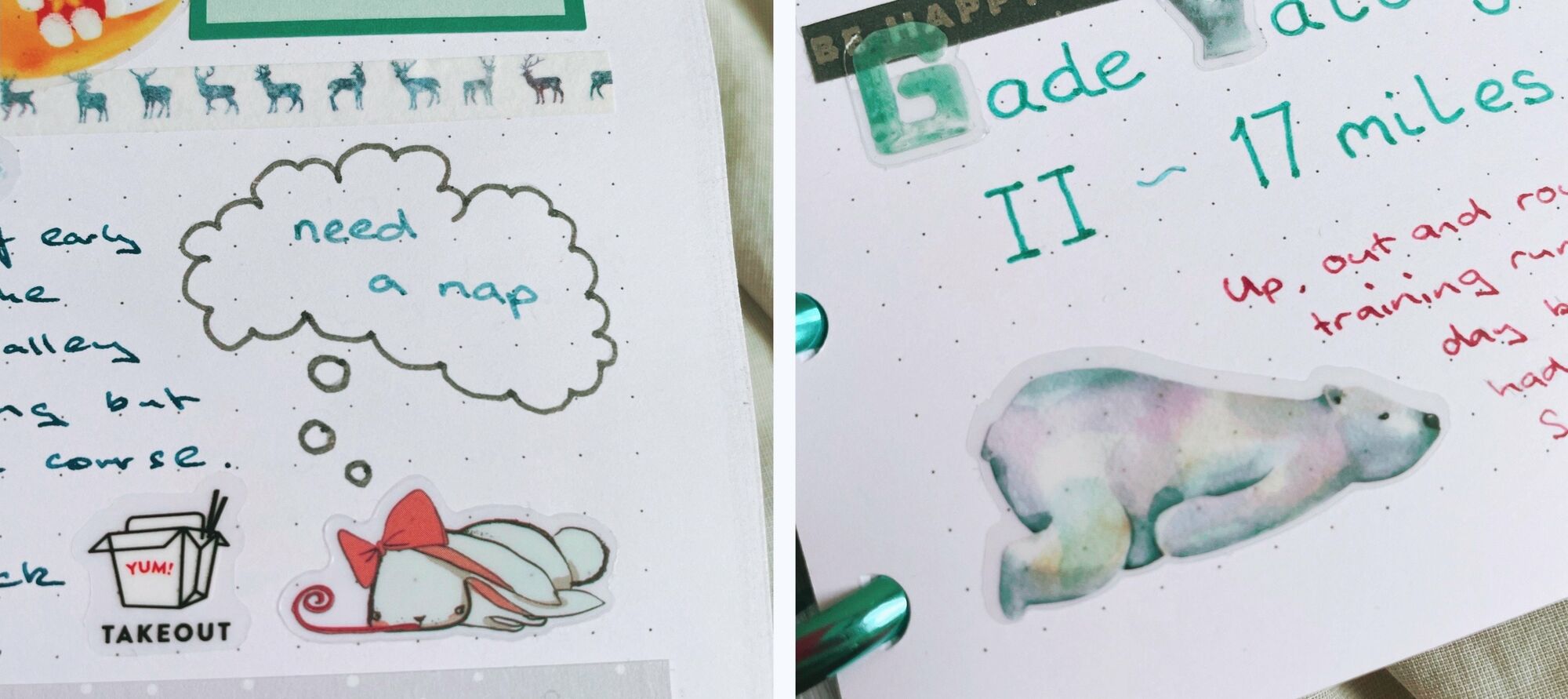
Stickers to mark sessions that were my longest runs during 2020’s marathon training
As to me, well… if I get to the end of the London Marathon (less than 100 days to go 😱😳), well of course the run will go on Strava (just for fun, not for kudos), but be assured, no moving times as soon as I can practicably switch it over. That’s the purpose of us wearing chips in races, especially as gps is known to go haywire around Canary Wharf when you lose connection to the satellites owing to the tall buildings.
So, Strava, for me, it’s only good as social media, not for data analysis. But then what do I find works for data analysis for a very slow, very walking runner - well, more on that will have to wait until the next post, as in fact, I’ve haven’t found anything that does quite as well as using the data to make lap pace graphs.
Finally though, two top tips on tracking runs. One, you aren’t limited to technology, it’s certainly a good/amusing one to record in a paper planner, especially if you have an appropriate sticker, as I always do. Two, if you find your data from gps watches useful, think about where it’s stored and if you need to keep a back up. You don’t want to find next time there’s a ransomware attack, your data is no longer available to you.
Extra shots
- Article on the social media aspects of Strava
https://www.bicycling.com/culture/a22736718/why-strava-and-instagram-are-so-addicting-for-cyclists/ - Blog post on a coach’s view of Strava pace
https://meghanstevenson.medium.com/your-strava-pace-is-incorrect-db3a3b35cb54 - Strava’s own explanation of their pace calculations
https://support.strava.com/hc/en-us/articles/115001188684-Moving-Time-Speed-and-Pace-Calculations - The person behind @Stravaw***ers
https://www.independent.co.uk/sport/strava-app-ross-barkley-5k-challenge-run-for-heroes-a9485011.html - On the ransomware attack that took out Garmin’s database of customers’ gps activities
https://www.vice.com/en/article/5dzkd5/the-garmin-ransomware-hack-is-horrifying
Credits
Photo of the runner by Filip Mroz on Unsplash.